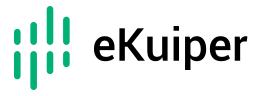# Date and Time Functions
Date and time functions are used to perform operations on date and time type data.
# NOW
now(fsp)
Returns the current time in the YYYY-MM-DD HH:mm:ss format. If the fsp parameter is provided to specify fractional seconds precision from 0 to 6, the returned value includes the corresponding fraction of seconds.
# CURRENT_TIMESTAMP
current_time(fsp)
Synonym for the NOW function.
# LOCAL_TIME
local_time(fsp)
Synonym for the NOW function.
# LOCAL_TIMESTAMP
local_timestamp(fsp)
Synonym for the NOW function.
# CUR_DATE
cur_date()
Returns the current date in the YYYY-MM-DD format.
# CURRENT_DATE
current_date()
Synonym for the CUR_DATE function.
# CUR_TIME
cur_time()
Returns the current time in the HH:mm:ss format.
# CURRENT_TIME
current_time()
Synonym for the CUR_TIME function.
# FORMAT_TIME
format_time(time, format)
Formats the time according to the specified format and returns the formatted string.
# DATE_CALC
date_calc(date, duration)
Calculates the date based on the date and duration and returns the calculated date.
The duration represents a time interval and can be represented as a string using the following formats:
- Nanoseconds (
ns): Suffixed with "ns". - Microseconds (
usorµs): Suffixed with "us" or "µs" (using U+00B5 micro symbol). - Milliseconds (
ms): Suffixed with "ms". - Seconds (
s): Suffixed with "s". - Minutes (
m): Suffixed with "m". - Hours (
h): Suffixed with "h".
It also supports combining these representations for more complex time intervals, for example, 1h30m represents 1 hour 30 minutes. Multiple time units can be combined without spaces.
To subtract a time interval, you can prepend a - sign before the duration.
For example, -1h30m represents subtracting 1 hour 30 minutes.
Here are some examples for the duration:
date_calc('2019-01-01', '1h')
date_calc('2019-01-01', '1h30m')
date_calc('2019-01-01', '1h30m10s')
date_calc('2019-01-01', '1h30m10s100ms')
date_calc('2019-01-01', '1h30m10s100ms200us')
date_calc('2019-01-01', '1h30m10s100ms200us300ns')
2
3
4
5
6
# DATE_DIFF
date_diff(date1, date2)
Calculates the difference in days between date1 and date2 and returns the calculated difference.
# DAY_NAME
day_name(date)
Returns the name of the day of the week for the given date, such as Monday, Tuesday, etc.
# DAY_OF_MONTH
day_of_month(date)
Returns the day of the month for the given date.
# DAY
day(date)
Synonym for DAY_OF_MONTH.
# DAY_OF_WEEK
day_of_week(date)
Returns the day of the week for the given date, where Sunday is 1, Monday is 2, and so on.
# DAY_OF_YEAR
day_of_year(date)
Returns the day of the year for the given date.
# FROM_DAYS
from_days(days)
Converts the days value to a date and returns the converted date.
# FROM_UNIX_TIME
from_unix_time(unix_timestamp)
Converts the unix_timestamp value to a date and returns the converted date.
# HOUR
hour(date)
Returns the hour part of the given date.
# LAST_DAY
last_day(date)
Returns the last day of the month for the given date.
# MICROSECOND
microsecond(date)
Returns the microsecond part of the given date.
# MINUTE
minute(date)
Returns the minute part of the given date.
# MONTH
month(date)
Returns the month part of the given date.
# MONTH_NAME
month_name(date)
Returns the name of the month for the given date, such as January, February, etc.
# SECOND
second(date)
Returns the second part of the given date.